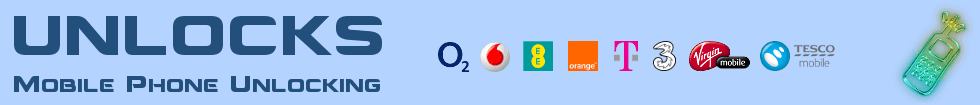Samsung SIM Unlock Codes
Select your Samsung phone model below to request a SIM unlock code for your device today.
Who Are We?
Unlocks is a leading global provider of Samsung SIM network unlock codes. Operating online since 2003, we are one of the most experienced, trusted and reliable online Samsung SIM network unlocking services. Don't just take our word for it, see what thousands of our satisfied customers have to say in our Testimonials section. You can also check out independent reviews of Unlocks on Review Centre.
Samsung Unlocking Made Easy
SIM unlocking is the removal of the network lock on Samsung devices so that other network SIM cards can be used. SIM unlocking by code is a speedy, simple and safe procedure. Here's how to unlock a Samsung device with us;
- Select your Samsung model and submit your request.
- Receive a SIM network unlock code and step-by-step instructions.
- Follow the instructions, enter the SIM network unlock code, and your Samsung device is unlocked.
Select your Samsung model from the list above to start the request process. If you are unsure about any aspect of how to unlock your Samsung with our service, or unlocking in general, we recommend reading our Unlocking Explained article before purchasing a Samsung SIM network unlock code. If you still have any questions or reservations about our service, please don't hesitate to Contact Us for assistance.
Is It Safe?
This is the single biggest concern for most, and the one question we receive more than any other. The simple answer is Yes, SIM unlocking by code is extremely safe. Samsung devices are designed to be unlocked by code, and it's the only way you can unlock your phone without affecting the warranty. If you approached the original network to unlock your Samsung device (usually with a higher cost and longer wait times), you would be issued with the same unique SIM network unlock code we would supply. Many would visit an independent phone store for unlocking, but there are a few issues with this (1) you have to travel, which can be costly and takes up your time (2) the prices can be very high (3) some of the unlocking methods used by independent phone stores will void your warranty, and can involve risky re-programming methods that can result in usability issues and faults. Why take the risk when you can achieve the same (safer) result with a few clicks in the comfort of your own home?
Unlocking Explained
You've inserted a different SIM Card, and your Samsung device is displaying one of the following;
- SIM Network Unlock PIN
- SIM Service Provider Unlock PIN
- SIM Service PIN Blocked
- Enter Network Unlock Code
- Enter SIM Network PUK
- Enter MCK
These are just some of the messages you might see on the screen of a network locked Samsung phone when you attempt to use a SIM Card from a network other than the original network. They're all prompts for the entry of a unique SIM network unlock code and, once the correct unlock code has been entered, the network lock will be permanently removed, and your Samsung device will accept other network SIM Cards.